Introduction
A well-designed website not only showcases your products or services but also serves as a valuable tool to engage with potential customers. If you're wondering how to set up a website in the UK for free or how to create a website uk, this comprehensive guide will take you through the step-by-step process, from the initial planning stages to the final launch.
Understanding the Importance of a Website for Businesses
Before we delve into the technical aspects of website setup, let's understand why having a website is essential for businesses. A website acts as your virtual storefront, accessible to customers 24/7. It builds credibility, boosts brand awareness, and allows you to showcase your offerings to a global audience. Additionally, a website offers opportunities for online marketing, customer interaction, and data collection.
Step-by-Step Guide to Setting Up a Website in the UK for Free
3.1 Define Your Website's Purpose and Audience
The first step is to clearly define the purpose of your website and identify your target audience. Determine whether you want to sell products, provide services, or simply share information. Understanding your audience's needs and preferences will help tailor your website to meet their expectations.
3.2 Choose the Right Platform for Your Website
Selecting the right website-building platform is crucial. Consider user-friendliness, available features, customization options, and scalability. Popular platforms like WordPress, Wix, and Squarespace offer easy-to-use interfaces, for creating a business website.
3.3 Selecting a Domain Name and Hosting Service
Choose a unique and relevant domain name that reflects your brand identity. Next, select a reliable hosting service to ensure your website is accessible to users at all times.
3.4 Designing Your Website with User-Friendly Interface
Design your website with a clean and intuitive interface that allows users to navigate effortlessly. Use appealing color schemes, legible fonts, and high-quality images to create a professional and visually appealing site.
3.5 Adding Essential Pages and Content
Create essential pages such as Home, About Us, Services/Products, and Contact Us. Craft compelling content that communicates your brand message effectively and engages visitors.
3.6 Incorporating Eye-catching Visuals
Visual elements like images, videos, and infographics play a significant role in capturing users' attention. Use relevant visuals to enhance your content and make it more engaging.
3.7 Optimizing Your Website for Mobile Devices
Given the prevalence of mobile browsing, ensure your website is optimized for various devices. A mobile-responsive design guarantees a seamless user experience across smartphones and tablets.
3.8 Ensuring Search Engine Optimization (SEO)
Use relevant keywords, meta tags, and optimize page loading speed to boost organic traffic.
3.9 Testing Your Website Before Launching
Before launching your website, thoroughly test all its features and functionalities. Check for broken links, loading issues, and compatibility across different browsers to ensure a smooth user experience.
How to Create a Business Page for Your Website
4.1 The Importance of a Business Page
A business page serves as the digital representation of your company. It provides customers with essential information, builds trust, and encourages them to take desired actions, such as making a purchase or contacting you.
4.2 Creating a Business Page on Your Website
To create a business page, go to your website's backend and navigate to the page creation section. Use the same design elements as the rest of your website for consistency.
4.3 Adding Relevant Business Information
Include accurate and up-to-date information about your business, such as your address, contact details, operating hours, and a brief overview of your company's history and values.
4.4 Showcasing Your Products or Services
Display your products or services in an organized manner, complete with high-quality images, detailed descriptions, and clear pricing information.
4.5 Engaging Customers with a Blog Section
A blog section allows you to share valuable content, industry insights, and updates with your audience. Regularly posting informative articles can establish you as an authority in your field and encourage repeat visits.
Tips for Making an Effective Website in the UK
5.1 Keep It Simple and User-Friendly
Simplicity is key to creating an effective website. Avoid clutter and excessive animations that could distract users from the main message.
5.2 Utilizing High-Quality Content and Images
Compelling content and visually appealing images will keep visitors engaged and encourage them to explore further.
5.3 Regularly Updating Your Website
Frequently updating your website with fresh content and relevant information shows that your business is active and trustworthy.
5.4 Integrating Social Media Channels
Integrate your social media profiles to promote your website and encourage sharing among users.
5.5 Providing Excellent Customer Support
Offer excellent customer support through multiple channels, such as live chat, email, or phone, to build trust and loyalty.
5.6 Monitoring and Analyzing Website Performance
Use web analytics tools to monitor your website's performance, track user behavior, and identify areas for improvement.
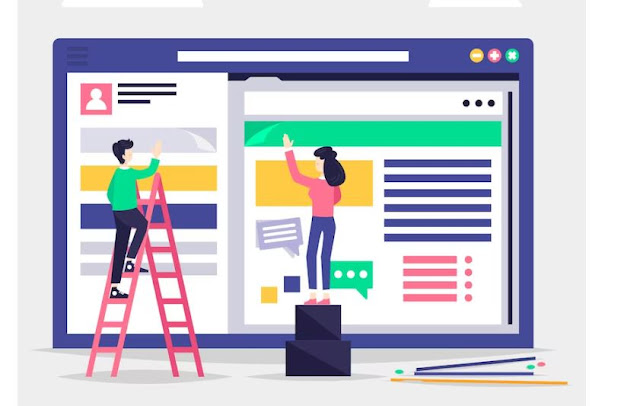





0 Comments